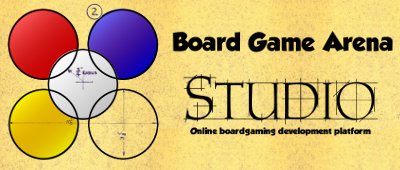This is a documentation for Board Game Arena: play board games online !
Studio: Розніца паміж версіямі
Victoria la (размовы | уклад) |
Victoria La (размовы | уклад) |
||
| (Не паказана 28 прамежкавых версій 6 удзельнікаў) | |||
| Радок 9: | Радок 9: | ||
It is open to any gamer with software development skills :) | It is open to any gamer with software development skills :) | ||
BGA Studio website: | BGA Studio website: http://en.studio.boardgamearena.com | ||
http://en.studio.boardgamearena.com | |||
Original announcement on BGA forum: http://forum.boardgamearena.com/viewtopic.php?f=10&t=1973 | |||
== Discover BGA Studio in 5 presentations == | == Discover BGA Studio in 5 presentations == | ||
| Радок 18: | Радок 17: | ||
Why, how, what... to start discovering BGA Studio, we prepared 5 "powerpoint" presentations for you: | Why, how, what... to start discovering BGA Studio, we prepared 5 "powerpoint" presentations for you: | ||
* [http://www.slideshare.net/boardgamearena/5-reasons-why-you-should-use-bga-studio-for-your-online-board-game 5 reasons why you should use BGA Studio for your online board game] | * [http://www.slideshare.net/boardgamearena/5-reasons-why-you-should-use-bga-studio-for-your-online-board-game 5 reasons why you should use BGA Studio for your online board game] (or [http://en.doc.boardgamearena.com/images/5/58/1-why-developing.pdf Download as PDF]) | ||
* [http://www.slideshare.net/boardgamearena/the-8-steps-to-create-a-board-game-on-board-game-arena The 8 steps to create a board game on Board Game Arena] | * [http://www.slideshare.net/boardgamearena/the-8-steps-to-create-a-board-game-on-board-game-arena The 8 steps to create a board game on Board Game Arena] (or [http://en.doc.boardgamearena.com/images/1/1e/2-8-steps-to-realize.pdf Download as PDF]) | ||
* [http://www.slideshare.net/boardgamearena/the-bga-framework-at-a-glance The BGA Framework at a glance] | * [http://www.slideshare.net/boardgamearena/the-bga-framework-at-a-glance The BGA Framework at a glance] (or [http://en.doc.boardgamearena.com/images/7/79/3-thebgaframework.pdf Download as PDF]) | ||
* [http://www.slideshare.net/boardgamearena/bga-studio-focus-on-bga-game-state-machine Focus on BGA game state machine] | * [http://www.slideshare.net/boardgamearena/bga-studio-focus-on-bga-game-state-machine Focus on BGA game state machine] (or [http://en.doc.boardgamearena.com/images/9/98/4-gamestates.pdf Download as PDF]) | ||
* [http://www.slideshare.net/boardgamearena/bga-studio-guidelines BGA developers guidelines] | * [http://www.slideshare.net/boardgamearena/bga-studio-guidelines BGA developers guidelines] (or [http://en.doc.boardgamearena.com/images/7/76/5-guidelines.pdf Download as PDF]) | ||
== How to join the BGA developer team? == | == How to join the BGA developer team? == | ||
| Радок 34: | Радок 33: | ||
Then, you should checkout the [[First steps with BGA Studio]] to make sure that runs fine. | Then, you should checkout the [[First steps with BGA Studio]] to make sure that runs fine. | ||
After that, we advise you to take | After that, we strongly advise you to take one of these game creation tutorials: | ||
* [[Tutorial reversi]] - an abstract strategy game played on an 8×8 uncheckered board for 2 players | * [[Tutorial reversi]] - an abstract strategy game played on an 8×8 uncheckered board for 2 players | ||
* [[Tutorial gomoku]] - an abstract strategy game tic-tac-toe style for 2 players | * [[Tutorial gomoku]] - an abstract strategy game tic-tac-toe style for 2 players | ||
| Радок 40: | Радок 39: | ||
Then start editing files and see what happens! ;) | Then start editing files and see what happens! ;) | ||
Once you're done with tutorials, you can start a real game (or join existing project) | |||
* [[Create a game in BGA Studio: Complete Walkthrough]] | |||
If you have any questions, please check out the '''[[Studio FAQ]]''' first, then if you didn't find the answer you were looking for, please post your question on the [http://forum.boardgamearena.com/viewforum.php?f=12 '''development forum''']. | If you have any questions, please check out the '''[[Studio FAQ]]''' first, then if you didn't find the answer you were looking for, please post your question on the [http://forum.boardgamearena.com/viewforum.php?f=12 '''development forum''']. | ||
| Радок 51: | Радок 53: | ||
[[Studio file reference|File structure of a BGA game]] | [[Studio file reference|File structure of a BGA game]] | ||
==== Game logic ==== | ==== Game logic (Server side) ==== | ||
* [[Main game logic: yourgamename.game.php]] | * [[Main game logic: yourgamename.game.php]] | ||
| Радок 60: | Радок 62: | ||
* [[Game statistics: stats.inc.php]] | * [[Game statistics: stats.inc.php]] | ||
==== Game interface ==== | ==== Game interface (Client side) ==== | ||
* [[Game interface logic: yourgamename.js]] | * [[Game interface logic: yourgamename.js]] | ||
| Радок 74: | Радок 76: | ||
* [[Game meta-information: gameinfos.inc.php]] | * [[Game meta-information: gameinfos.inc.php]] | ||
* [[Game replay]] | * [[Game replay]] | ||
* [[3D]] | |||
=== BGA Studio game components reference === | === BGA Studio game components reference === | ||
| Радок 81: | Радок 85: | ||
* [[Deck]]: a PHP component to manage cards (deck, hands, picking cards, moving cards, shuffle deck, ...). | * [[Deck]]: a PHP component to manage cards (deck, hands, picking cards, moving cards, shuffle deck, ...). | ||
* [[Counter]]: a JS component to manage a counter that can increase/decrease (ex: player's score). | * [[Counter]]: a JS component to manage a counter that can increase/decrease (ex: player's score). | ||
* [[Scrollmap]]: a JS component to manage a scrollable game area (useful when the game area can be infinite. Examples: Saboteur or Takenoko games). | * [[Scrollmap]]: a JS component to manage a scrollable game area (useful when the game area can be infinite. Examples: Saboteur or Takenoko games). | ||
* [[Stock]]: a JS component to manage and display a set of game elements displayed at a position. | * [[Stock]]: a JS component to manage and display a set of game elements displayed at a position. | ||
* [[Zone]]: a JS component to manage a zone of the board where several game elements can come and leave, but should be well displayed together (See for example: token's places at Can't Stop). | * [[Zone]]: a JS component to manage a zone of the board where several game elements can come and leave, but should be well displayed together (See for example: token's places at Can't Stop). | ||
Undocumented component (if somebody knows please help with docs) | |||
* [[Draggable]]: a JS component to manage drag'n'drop actions. | |||
* [[ExpandableSection]]: a JS component to manage a rectangular block of HTML than can be displayed/hidden. | |||
* [[Wrapper]]: a JS component to wrap a <div> element around its child, even if these elements are absolute positioned. | |||
Reference for classes in game class hierarchy | |||
* [[Table]]: a PHP class that you inherit from for the game php | |||
=== BGA Studio user guide === | === BGA Studio user guide === | ||
| Радок 92: | Радок 102: | ||
This part of the documentation is a user guide for the BGA Studio online development environment. | This part of the documentation is a user guide for the BGA Studio online development environment. | ||
* [[ | * [[BGA game Lifecycle]] | ||
* [[First steps with BGA Studio]] | |||
* [[Tutorial reversi]] | * [[Tutorial reversi]] | ||
* [[Tutorial gomoku]] | * [[Tutorial gomoku]] | ||
* [[Tutorial hearts]] | * [[Tutorial hearts]] | ||
* [[Tools and tips of BGA Studio]] | * [[Create a game in BGA Studio: Complete Walkthrough]] | ||
* [[Practical debugging]] | * [[Tools and tips of BGA Studio]] - Tips and instructions on setting up development environment | ||
* [[Studio logs]] | * [[Practical debugging]] - Tips focused on debugging | ||
* [[Studio logs]] - Instructions for log access | |||
* [[BGA Studio Cookbook]] - Tips and instructions on using API's, libraries and frameworks | |||
* [[Some usual board game elements image ressources]] | |||
* [[BGA Studio Guidelines]] | |||
* [[Troubleshooting]] - Most common "I am really stuck" situations | |||
* [[Studio FAQ]] | * [[Studio FAQ]] | ||
* [[Pre-release checklist]] - Go throught this list if you think you done development | |||
* [[Pre-release checklist]] | |||
* [[Post-release phase]] | * [[Post-release phase]] | ||
* [[BGA Code Sharing]] | * [[BGA Code Sharing]] - Shared resources, projects on git hub, common code, other links | ||
== Other resources == | == Other resources == | ||
| Радок 109: | Радок 124: | ||
[http://forum.boardgamearena.com/viewforum.php?f=12 Development forum] | [http://forum.boardgamearena.com/viewforum.php?f=12 Development forum] | ||
[ | [https://en.boardgamearena.com/#!bugs Bug tracking system] | ||
Актуальная версія на 03:12, 3 кастрычніка 2020
Note: Please DO NOT translate Studio Documentation, so that there can be one place where you can find the latest information available.
What is Board Game Arena Studio?
Board Game Arena Studio is a platform to build online board game adaptations using the Board Game Arena platform.
It is open to any gamer with software development skills :)
BGA Studio website: http://en.studio.boardgamearena.com
Original announcement on BGA forum: http://forum.boardgamearena.com/viewtopic.php?f=10&t=1973
Discover BGA Studio in 5 presentations
Why, how, what... to start discovering BGA Studio, we prepared 5 "powerpoint" presentations for you:
- 5 reasons why you should use BGA Studio for your online board game (or Download as PDF)
- The 8 steps to create a board game on Board Game Arena (or Download as PDF)
- The BGA Framework at a glance (or Download as PDF)
- Focus on BGA game state machine (or Download as PDF)
- BGA developers guidelines (or Download as PDF)
How to join the BGA developer team?
Please see this page: How to join BGA developer team?
Great, I'm in! ... How should I start?
If you didn't already, check the presentations at the top of this page to get the basics.
Then, you should checkout the First steps with BGA Studio to make sure that runs fine.
After that, we strongly advise you to take one of these game creation tutorials:
- Tutorial reversi - an abstract strategy game played on an 8×8 uncheckered board for 2 players
- Tutorial gomoku - an abstract strategy game tic-tac-toe style for 2 players
- Tutorial hearts - a card game for 4 players
Then start editing files and see what happens! ;)
Once you're done with tutorials, you can start a real game (or join existing project)
If you have any questions, please check out the Studio FAQ first, then if you didn't find the answer you were looking for, please post your question on the development forum.
BGA Studio documentation
BGA Studio Framework reference
This part of the documentation focuses on the development framework itself: functions and methods available to build your game.
Game logic (Server side)
- Main game logic: yourgamename.game.php
- Your game state machine: states.inc.php
- Game database model: dbmodel.sql
- Players actions: yourgamename.action.php
- Game material description: material.inc.php
- Game statistics: stats.inc.php
Game interface (Client side)
- Game interface logic: yourgamename.js
- Game art: img directory
- Game interface stylesheet: yourgamename.css
- Game layout: view and template: yourgamename.view.php and yourgamename_yourgamename.tpl
- Your game mobile version
Other components
- Translations (how to make your game translatable)
- Game options and preferences: gameoptions.inc.php
- Game meta-information: gameinfos.inc.php
- Game replay
- 3D
BGA Studio game components reference
Game components are useful tools you can use in your game adaptations.
- Deck: a PHP component to manage cards (deck, hands, picking cards, moving cards, shuffle deck, ...).
- Counter: a JS component to manage a counter that can increase/decrease (ex: player's score).
- Scrollmap: a JS component to manage a scrollable game area (useful when the game area can be infinite. Examples: Saboteur or Takenoko games).
- Stock: a JS component to manage and display a set of game elements displayed at a position.
- Zone: a JS component to manage a zone of the board where several game elements can come and leave, but should be well displayed together (See for example: token's places at Can't Stop).
Undocumented component (if somebody knows please help with docs)
- Draggable: a JS component to manage drag'n'drop actions.
- ExpandableSection: a JS component to manage a rectangular block of HTML than can be displayed/hidden.
- Wrapper: a JS component to wrap a <div> element around its child, even if these elements are absolute positioned.
Reference for classes in game class hierarchy
- Table: a PHP class that you inherit from for the game php
BGA Studio user guide
This part of the documentation is a user guide for the BGA Studio online development environment.
- BGA game Lifecycle
- First steps with BGA Studio
- Tutorial reversi
- Tutorial gomoku
- Tutorial hearts
- Create a game in BGA Studio: Complete Walkthrough
- Tools and tips of BGA Studio - Tips and instructions on setting up development environment
- Practical debugging - Tips focused on debugging
- Studio logs - Instructions for log access
- BGA Studio Cookbook - Tips and instructions on using API's, libraries and frameworks
- Some usual board game elements image ressources
- BGA Studio Guidelines
- Troubleshooting - Most common "I am really stuck" situations
- Studio FAQ
- Pre-release checklist - Go throught this list if you think you done development
- Post-release phase
- BGA Code Sharing - Shared resources, projects on git hub, common code, other links